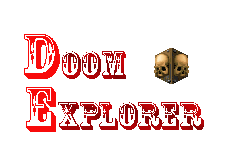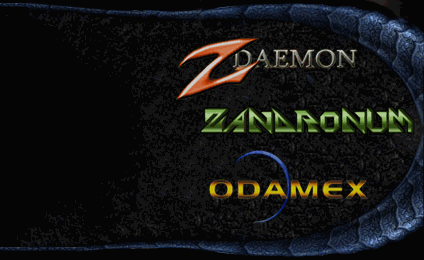|
Saved Server Configurations?
|
|
| PsychedelicGoat | Date: Friday, 2015-03-20, 19:52 | Message # 1 |
|
Private
Group: Users
Messages: 1
Status: Offline
| Heya.
First off, I'm new to the forum so howdy. Been playing doom for a while. Ever since I was five. I upgraded to Doom Explorer and I was wondering where IDE saves the server configurations. I need to configure, or move them for Doom Explorer. Thanks for your time.
|
| |
|
|
| bond | Date: Saturday, 2015-03-21, 02:30 | Message # 2 |
 Admin
Group: Administrators
Messages: 205
Status: Offline
| IDE - in ide.ini, in IDE folder
Doom Explorer - in DoomExplorer.ini, in %APPDATA%\Doom Explorer folder (by default)
(for example C:\Users\username\AppData\Roaming\Doom Explorer)
but remember that both programs rewrite .ini on exit
better configure it inside programs
|
| |
|
|
| ModeneseAdriano | Date: Saturday, 2015-03-21, 17:33 | Message # 3 |
|
Private
Group: Users
Messages: 10
Status: Offline
| is it possible to change the default zandro 2.0 testing directory and DoomExplorer .ini paths, or they're forced to be located in %appdata% no matter what?
I use a small 80 GB SSD for OS only as C:\ , so theoretically the less stuff gets stored in there, the better it is 
|
| |
|
|
| bond | Date: Sunday, 2015-03-22, 02:57 | Message # 4 |
 Admin
Group: Administrators
Messages: 205
Status: Offline
| use '-appdir' command-line parameter - all files will be saved in Doom Explorer folder (dont put it in Program Files then)
|
| |
|
|
| ModeneseAdriano | Date: Sunday, 2015-03-22, 08:11 | Message # 5 |
|
Private
Group: Users
Messages: 10
Status: Offline
| that worked, thanks 
|
| |
|
|