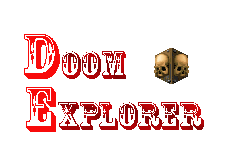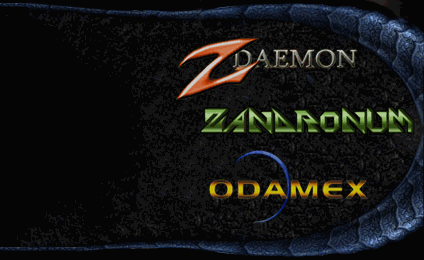|
DoomExplorer.ini location
|
|
| rhinoduckdoom | Date: Tuesday, 2015-06-02, 09:51 | Message # 1 |
|
Private
Group: Users
Messages: 2
Status: Offline
| Doom Explorer stores its configuration in user's profile. For portable installations, it would be nice to have an option or command line parameter to set it to a different location; the most wanted alternative would probably be the exe directory, just the place where IDE used to store it.
I could not find such an option in the settings and did not check if Doom Explorer has any command line options. If there already is a way to do what I want that I missed, I'll welcome being enlightened here :)
|
| |
|
|
| bond | Date: Wednesday, 2015-06-03, 01:17 | Message # 2 |
 Admin
Group: Administrators
Messages: 205
Status: Offline
| 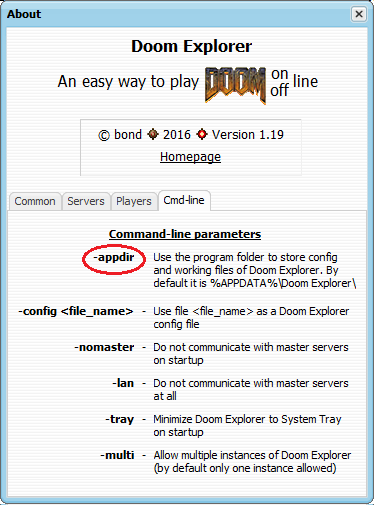
|
| |
|
|
| rhinoduckdoom | Date: Wednesday, 2015-06-03, 16:58 | Message # 3 |
|
Private
Group: Users
Messages: 2
Status: Offline
| Seems like that's exactly what I missed when looking, thank you :)
|
| |
|
|
| TheCrimsonEscapade | Date: Tuesday, 2016-03-15, 11:56 | Message # 4 |
|
Private
Group: Users
Messages: 5
Status: Offline
| Bond, could you repost that image, I am trying to figure out how to make the installation portable as well and it seems the image is no longer there.
|
| |
|
|
| bond | Date: Wednesday, 2016-03-16, 01:14 | Message # 5 |
 Admin
Group: Administrators
Messages: 205
Status: Offline
| start Doom Explorer with command-line parameter "-appdir" to store config in application folder
and use relative pathes in all places (programs, wads, demos etc), if necessary
|
| |
|
|
| sakkawi0 | Date: Tuesday, 2016-09-13, 10:30 | Message # 6 |
|
Private
Group: Users
Messages: 5
Status: Offline
| gg
|
| |
|
|
| Flame-Skull | Date: Thursday, 2016-09-22, 13:08 | Message # 7 |
|
Private
Group: Users
Messages: 9
Status: Offline
| Good information to know.
|
| |
|
|