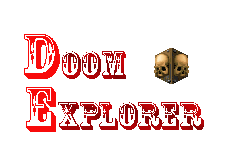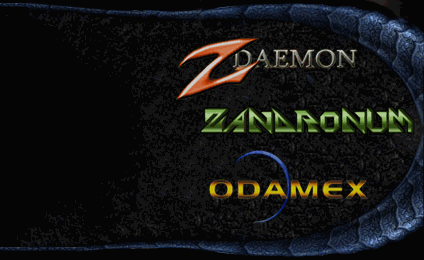well, it work like this:
- put checkmark in proper doom port
- enter player name and skin color (in skulltag - coloured name also) for this doom port
- save it if you want (right click -> add) IDE will start this doom port with required name/color, they will be saved in it (port) config and used every time until you change it again
if you dont want IDE to manage player name/color - uncheck doom port and configure name/color when start game
you can import current name/color from port config and save it in IDE (click "ini" button)
there is default name/color configuration in IDE (name Player, green color) corresponding to new (fresh) doom config - it can't be deleted from IDE
you could read about all this in Help..