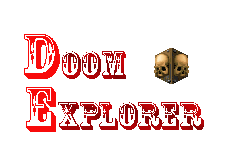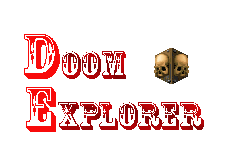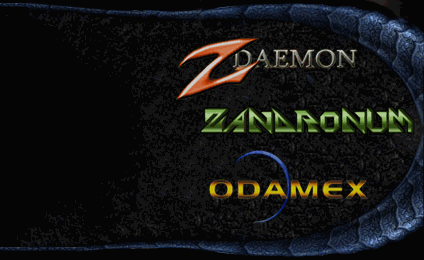|
Errors in portable mode - relative paths used.
|
|
| seppwinkler | Date: Thursday, 2019-06-27, 02:05 | Message # 1 |
|
Private
Group: Users
Messages: 1
Status: Offline
| Hi, firstly thank you for great utility for doomers  I have one big problem. I got strange errors when I use relative paths in DE. I correctly set up all paths (engine - GZDoom, iwads and pwads) When I save configuration a try to launch it, I got the error, that DE cannot find necessary files. But when I restart DE, I can load and launch configuration. But only once. When I change configuration I get same error again. When I am using strict (no relative) paths, everything works well. Could you help me? Thank you very much. Sepp I have one big problem. I got strange errors when I use relative paths in DE. I correctly set up all paths (engine - GZDoom, iwads and pwads) When I save configuration a try to launch it, I got the error, that DE cannot find necessary files. But when I restart DE, I can load and launch configuration. But only once. When I change configuration I get same error again. When I am using strict (no relative) paths, everything works well. Could you help me? Thank you very much. Sepp
|
| |
|
|
| bond | Date: Thursday, 2019-06-27, 14:13 | Message # 2 |
 Admin
Group: Administrators
Messages: 205
Status: Offline
| When do you get error - when click button 'Start game'? Or when select and load saved configuration?
And what exactly is in the error message? What DE cannot find - program, iwad, pwad?
Righ now i can't reproduce your problem - all work fine. Tell me your route step by step.
|
| |
|
|
| games | Date: Sunday, 2020-09-06, 07:37 | Message # 3 |
 Private
Group: Users
Messages: 5
Status: Offline
| I'm having the same issue. I can't use "Relative Paths" because it only works on the first time I launch a configuration, after that the program can't find Ports, Wads or PK3 files.
Using the portable version on C:\Games\Doom Explorer
|
| |
|
|
| bond | Date: Tuesday, 2020-09-08, 09:40 | Message # 4 |
 Admin
Group: Administrators
Messages: 205
Status: Offline
| i only can repeat - please, be more specific, because i cant reproduce this error
tell me, step by step, how did you configure DE and what errors got
|
| |
|
|