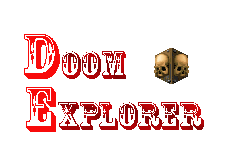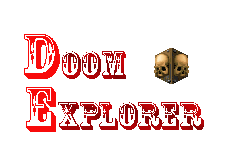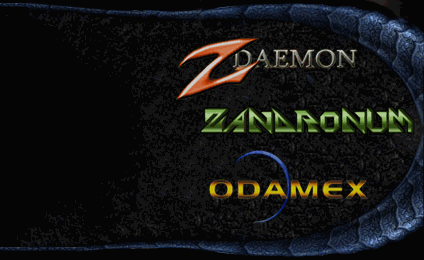So I just downloaded IDE a few hours ago, seemed very nice, getting into servers that I have the wad already. When I went to a server that I didn't have the wad, it said it couldn't find it. So it popped open a box stating Certain wads aren't there and that I can either press Search Wads or Cancel. Well the I can't click on search wads so cancel it is. : / I went to options > optional components > GetWad
C:\Program Files\Steam\steamapps\common\doom 2
C:\Program Files\Steam\steamapps\common\doom 2\base
Because I bought Doom1/2 through Steam this is how the path looks.
So when I put this .pk3 file for me to allow access on a server (gvhcd-2.pk3), thus when clicking 'Search' Button under Search Wad: "Access Violation at address 0000000. Read of address 0000000."
So I'm not sure if I have the path directory correct, or if there is another file/folder to put it in for it to work...?
I've also put it under Zdaemon files/folder -- Skulltag files/folders -- and still the same issue with this violation. As well, I still can't use the search button, when clicking on a server to join, for it to search the Wad automatically.
So anyway on how to make "GetWad Setup" from being greyed out/unclickable, how to make "Search Wad" work without any violations, as well making the Automatic Search Engine when clicking on a server, to work as well.
Any help is grateful. I'm to this setup, sorry