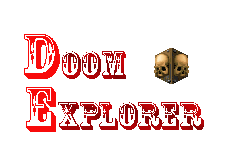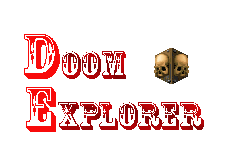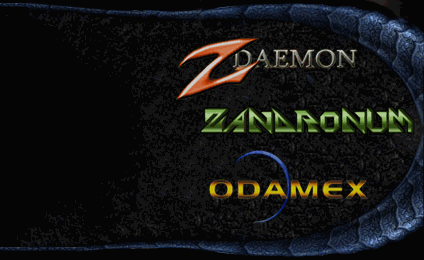|
General relative paths checkbox doesn't seem to work
|
|
| bentic | Date: Monday, 2020-06-01, 08:46 | Message # 1 |
|
Private
Group: Users
Messages: 2
Status: Offline
| Hi!
I haven't played Doom for a while, last time was using Doom Explorer 1.34.
It was updated to 1.73 when I started it and I see the relative paths system was moved to the general options in version 1.56
It seems that whether it is enabled or not (RelativePaths=0 correctly changes to 1 in the .ini file), paths that I add in the WAD location section of the options are always added as absolute.
No way to convert them to relative since the button has been removed in favor of the checkbox in the general options.
The paths that were already there from 1.34 are still relative but if I remove them and add them back, they are absolute.
The only way is to do a search and replace in the .ini file to change the paths to relative manually.
Was something inadvertently omitted when implementing the new checkbox ?
(I haven't tried the other versions in between yet)
I hope you are notified of new threads since the forum doesn't seem to be super active 
Thank you in advance for your help!
|
| |
|
|
| bond | Date: Tuesday, 2020-06-02, 04:11 | Message # 2 |
 Admin
Group: Administrators
Messages: 205
Status: Offline
| You are right, its a bug in program
I'll correct it in next update, thank you
Right now you can use workaround: uncheck/check 'Relative paths' option (uncheck - apply - check - apply) after adding wad path
|
| |
|
|
| bentic | Date: Tuesday, 2020-06-02, 13:28 | Message # 3 |
|
Private
Group: Users
Messages: 2
Status: Offline
| Hi Bond, thank you for replying!
Oooh, that's how it works (for now)! I didn't notice since I was always cancelling seeing the added paths were absolute to preserve my already relative paths...
Nice, thank you very much!
Message edited by bentic - Tuesday, 2020-06-02, 13:33 |
| |
|
|