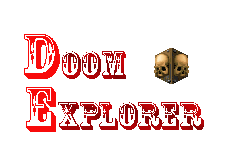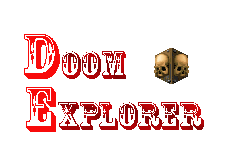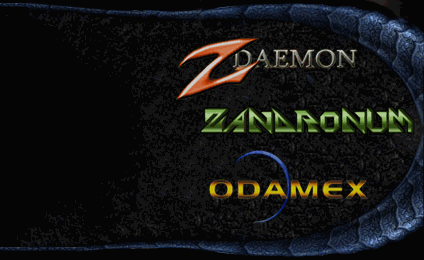|
New to IDE, and I need help getting it running.
|
|
| [MAG]Nathan | Date: Thursday, 2012-10-25, 16:34 | Message # 1 |
|
Private
Group: Users
Messages: 3
Status: Offline
| First off, it's awesome. Talk about a kickass idea.
Anyway.
Long and short of it is, I suck. I can kinda get it to work, but I'm running into issue, after issue, after issue.
I could list all the problems I'm having, but it would honestly be easier to just ask for some step by step help.
I'd like to get it running with the big 3 (Zdaemon, Odamex, and Zandronum).
So, if someone could give me a hand, I'd appreciate it a ton.
|
| |
|
|
| bond | Date: Friday, 2012-10-26, 01:27 | Message # 2 |
 Admin
Group: Administrators
Messages: 205
Status: Offline
| 1. before launch IDE, delete ide.ini config file - that is start with new, fresh config
2. start IDE, switch to Options tab and select Programs. Here you have to setup where all your programs are located. Click '...' button and select "odamex.exe" for Odamex client, "odasrv.exe" - for server, for ZDaemon - zdaemon.exe and zserv32.exe respectively, and zandronum.exe for Zandronum
2. now select Wads item on the left and add folders with wad files. At least folder with doom2.wad should be present. You can look over all wads IDE can find if click "WadList" button. Also you can setup folder for wads IDE will download - select "GetWad" item for that.
3. In general its enough to play.Select server and double-click it - IDE will launch proper game. If you haven't required by server wads - IDE will try to find and install them
4. To play on ZDaemon server you have to create ZDaemon account - goto 'ZD Scoreboard' tab, enter you nickname and password and click "New Account" button (or "Login - if you already have this account).
|
| |
|
|
| [MAG]Nathan | Date: Friday, 2012-10-26, 06:27 | Message # 3 |
|
Private
Group: Users
Messages: 3
Status: Offline
| Thank's a bunch.
I need just a little more help.
Should all my WADs and PK files be in one folder?
|
| |
|
|
| bond | Date: Friday, 2012-10-26, 09:01 | Message # 4 |
 Admin
Group: Administrators
Messages: 205
Status: Offline
| no
just add all folders with wads to the list
|
| |
|
|
| [MAG]Nathan | Date: Monday, 2012-11-05, 16:48 | Message # 5 |
|
Private
Group: Users
Messages: 3
Status: Offline
| Thanks a bunch sir! 
|
| |
|
|