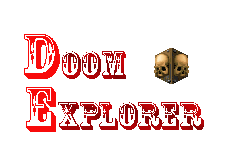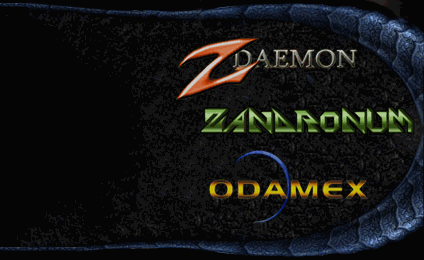| Flame-Skull | Date: Tuesday, 2016-11-15, 20:08 | Message # 1 |
|
Private
Group: Users
Messages: 9
Status: Offline
| Why is "Reset Settings When Changing Gametype" and option? That's about the most asinine decisions I've ever seen. Instead of that, how about this:
Keep settings when changing gametypes
and if you want a clean slate, how about there be a "Reset Settings" button somewhere in the Start Server tab?
PS: Thank you for wasting two and a half hours of my time by making one of the most ludicrous decisions ever.
|
| |
| |
| marconadal75 | Date: Sunday, 2016-12-18, 03:31 | Message # 2 |
|
Private
Group: Users
Messages: 3
Status: Offline
| I wasn't allowed to start my own thread to ask this question, because of ANTI-SPAM TECHNOLOGY ®
How do I set custom CVARs when I run a server?
I have played on servers that showed keys on the automap, i want to enable that on my own server.
I think these are the CVARs I want to set:
am_cheat 5
am_showkeys 1
am_showthingsprites 1
am_textured 1
I tried typing them into "Doom Explorer > Multiplayer > Start Server > Custom parameters" and into the little admin window, but no joy.
How do I enable custom CVARs that are not part of dmflags and are not enabled in the GUI interface?
Thanks for reading
Marco
|
| |
| |
| bond | Date: Sunday, 2016-12-18, 10:29 | Message # 3 |
 Admin
Group: Administrators
Messages: 203
Status: Offline
| well, for me all work fine, seems you do something wrong?
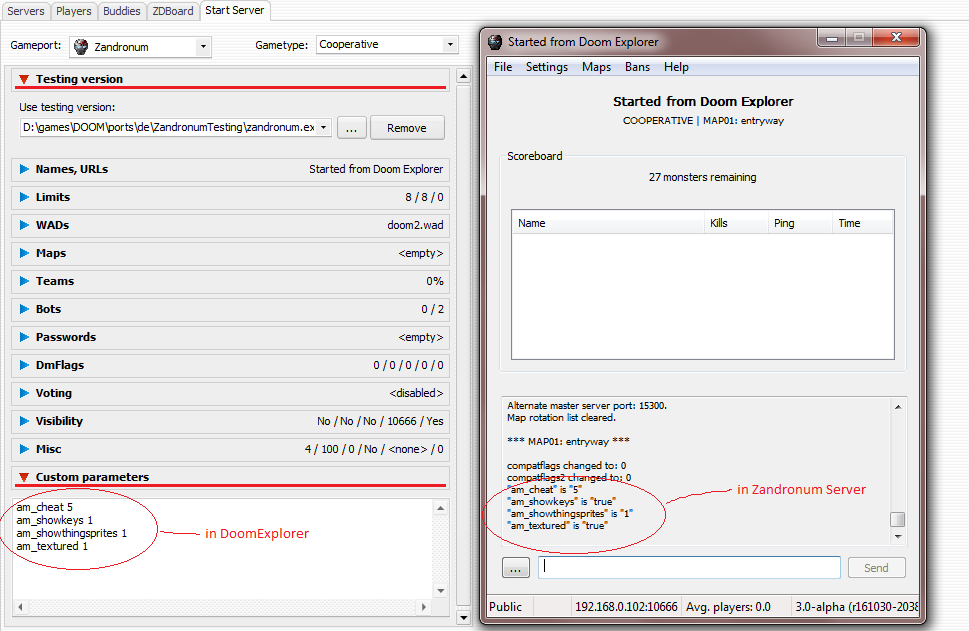
|
| |
| |